Local Kubernetes Development with k3d
Today, I’ll be showing you how to get started developing Kubernetes applications locally using k3d.
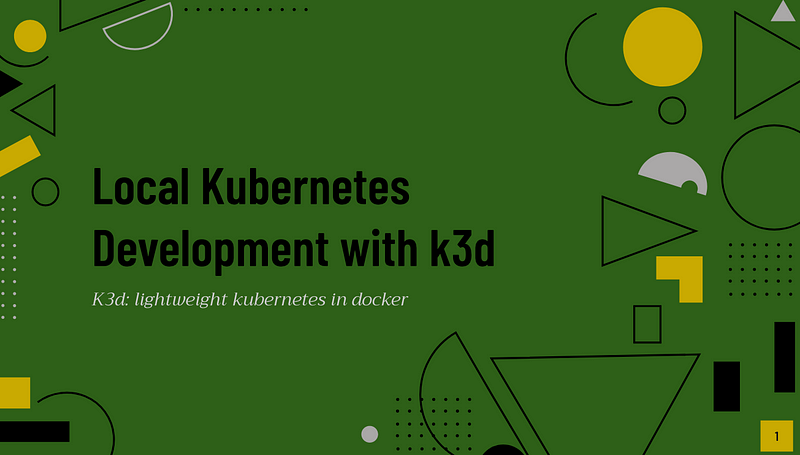
Today, I’ll be showing you how to get started developing Kubernetes applications locally using k3d.
Whether you’re just getting started or experienced in running Kubernetes applications in the cloud but just don’t know an easy way to run them locally on your computer.
We will be looking at 4 main concepts:
- How to set up k3d locally for Kubernetes development.
- Creating your first cluster.
- Deploying a Kubernetes application to your cluster.
- Exposing our applications locally using Node ports.
K3d is lightweight Kubernetes in docker. It is based on the k3s Kubernetes distribution by rancher. K3s is stock Kubernetes designed to have a smaller memory footprint to fit edge computing environments or IOTs, so much fewer dependencies. It can run on less than 512mb of ram. The project was donated to the cloud native computing foundation (CNCF).
K3d is mostly k3s being run on docker instead of having full fledge nodes/machines coming together to form your cluster, you have docker containers serving as these nodes, providing a much smaller footprint.
- GitHub code repo used in the video: https://github.com/galonge/voting-app-kustomized
- K3d installation: https://k3d.io/v5.4.6/#installation
- Kubectl installation: https://kubernetes.io/docs/tasks/tools/#kubectl
- Docker Installation: https://www.docker.com/
To learn more about kubernetes configuration management with Kustomize, subscribe to my Udemy course here and join the community: https://www.udemy.com/course/kustomize-mastery-manage-kubernetes-configuration-with-ease/?referralCode=1AC82766C9CFBEB53544
