A step by step outline of the approach, study plan and resources on how I got GCP Certified in less than 4 weeks

If you are like me, you have always wanted to get that shiny Cloud Certification, whether Google, AWS, Azure, or whichever rocks your boat.
For me, it was Google Cloud. I took particular interest in its product offerings and why many professionals believe it to be a superior cloud provider to its counterparts.
It is true that certifications don’t equate knowledge, but they have their place and time also. The GCP Cloud certifications seem to be one of the most in-demand cloud certifications recently.
In this post, I will be sharing my approach and the resources I consulted to bagging my Google Cloud Associate Engineer certification in less than four(4) weeks.
A Little Background Knowledge
Google Cloud has three (3) categories of Cloud Certification. The Associate, Professional, and User certifications. Each of these certification categories has a recommended period of time/industry experience with GCP services to be able to comfortably sit for and pass the exam. In particular, I will be focusing on the Google Cloud Associate certification which falls under the Associate certifications category.
According to Google, it is recommended to have a minimum of 6+ months of hands-on training and active usage of GCP to get this certification. However, with a detailed plan and approach, you can get it in just a fraction of the time and experience.
“The associate level certification is focused on the fundamental skills of deploying, monitoring, and maintaining projects on Google Cloud.
This certification is a good starting point for those new to cloud and can be used as a path to professional level certifications.” Google.
Google Cloud Associate Engineer
In simple terms, An Associate Cloud Engineer deploys applications, monitors operations, and manages enterprise solutions. This individual is able to use Google Cloud Console and the command-line interface to perform common platform-based tasks to maintain one or more deployed solutions that leverage Google-managed or self-managed services on Google Cloud. And this right here is what the cloud certification exam tests.
Your ability to:
- Set up a cloud solution environment
- Plan and configure a cloud solution
- Deploy and implement a cloud solution
- Ensure the successful operation of a cloud solution
- Configure access and security
Resources
I consulted the following resources in the order listed below:
- Coursera — Architecting with Google Cloud Course: Found here
- Pluralsight — Google Cloud Platform fundamentals and foundational course: Found here
- Google Qwiklabs: Qwiklabs gives you access to the practical use of GCP resources. However, these resources are ephemeral and time-bound. There are always a lot of free Qwiklabs discounts going around. Reach out to me if you need some Qwiklabs credits to study and I’ll be sure to help.
The above courses took me about two (2) weeks to complete. While they were detailed and very helpful, I didn’t feel ready yet. Next was to begin proper revisions and attempting exam standard questions. For this, there was no better place to look than the official Google Cloud Associate exam study guide by Dan Sullivan.
- Professional Google Cloud Associate Exam Guide: Get it here. I cannot underestimate the importance this book played in not just my knowledge of GCP services, but also how to tackle real-world challenges by presenting possible scenarios and solutions. This book contains 18 chapters and exercises for each chapter.
My Approach
Knowing fully well, the amount of material I needed to go through, I scheduled my exam in advance to exactly four(4) weeks from my start date. and with the limited time I had, I put together a study plan. My initial two (2) weeks were spent going through Pluralsight and Coursera video contents.
I studied for 3 hours daily with a 5-minute break at each hour. This is needed so I can maintain my focus for the next hour.
At the end of each chapter of the study guide, I took the assessment tests immediately. (see screenshot below from my revision notebook).
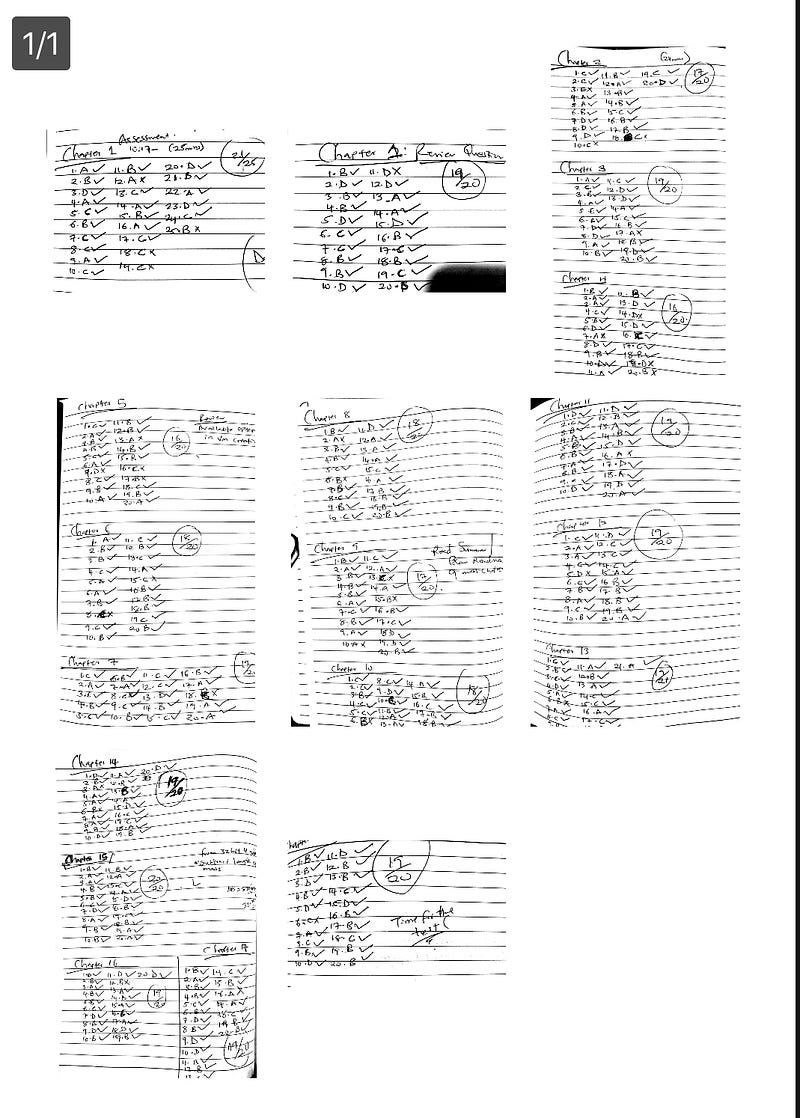
At each trial at the questions, I was able to maintain a score of above 80%. And at one lucky time, I scored 100%.
After finishing the entire chapters, I set out a day before my exam to go through all the test questions again to validate my understanding and knowledge before sitting for the exam.
And at this point, I felt completely ready.
About the certification exam
- Length: Two hours
- Registration fee: $125 (plus tax where applicable)
- Languages: English, Japanese, Spanish, Indonesian.
- Exam format: Multiple choice and multiple select, taken remotely or in person at a test center. Locate a test center near you.
- Exam Delivery Method:
- Take the online-proctored exam from a remote location, review the online testing requirements.
- Take the onsite-proctored exam at a testing center, locate a test center near you.
- Prerequisites: None
- Recommended experience: 6 months+ hands-on experience with Google Cloud
I was able to complete my exam within the first 90mins while having up to 30 minutes to review my answers and submit.
I hope reading this, you have picked up a few things to help you in your plan to get certified and join the community of Google Cloud Certified Engineers and Professionals.
Please feel free to leave any question or response below and I will be sure to assist in any way I can.
Cheers to being certified!
How to Get Google Cloud Certified in Four(4) Weeks or Less
A step by step outline of the approach, study plan & resources on how I got GCP Certified in less than 4 weeks
